Creating a Cavoke Game
Hi 👋 In this quick tutorial I walkthrough how to create your first cavoke game
 Image credit: Unsplash
Image credit: UnsplashWhat is Cavoke
Cavoke is a platform for creating and hosting multiplayer board games. It comes with built-in solutions to solve many common-found problems associated with developing a multiplayer game.
If you are new to Cavoke, I would advise you to consult the documentation’s Introduction section.
Quick Start
Let’s look at the cavoke development using Tic-Tac-Toe game as an example. You can freely browse our final code on GitHub.
Client-side
First of all, let’s begin with our client component. We will delegate all the checking and validating to the server side, and only receive full board state and send cell clicks.
We will create a brand-new QML application:
import QtQuick 2.0
Rectangle {
id: game
width: display.width; height: display.height + 10
}
Now let’s add the code for interacting with main cavoke application:
import QtQuick 2.0
Rectangle {
// BEGIN cavoke section
Connections {
target: cavoke
function onReceiveUpdate(jsonUpdate) {
console.log("Received: " + jsonUpdate);
// TODO: update board
}
}
// END cavoke section
id: game
width: display.width; height: display.height + 10
}
Now let’s add our board image and a grid with our small icons:
import QtQuick 2.0
import "content"
Rectangle {
// BEGIN cavoke section
Connections {
target: cavoke
function onReceiveUpdate(jsonUpdate) {
console.log("Received: " + jsonUpdate);
// TODO: update board
}
}
// END cavoke section
id: game
width: display.width; height: display.height + 10
Image {
id: boardImage
source: "content/pics/board.png"
}
Column {
id: display
Grid {
id: board
width: boardImage.width; height: boardImage.height
columns: 3
Repeater {
model: 9
Rectangle { // TODO: use a custom class
width: board.width/3
height: board.height/3
onClicked: {
// TODO: send move
}
}
}
}
Row {
spacing: 4
anchors.horizontalCenter: parent.horizontalCenter
}
}
}
Now let’s finally implement the logic. For this let’s create a separate content/interactions.js for move processing. It can look like this:
function processResponse(response) {
let res = JSON.parse(response)
updateBoard(res["state"]);
}
function sendMove(moveString) {
let move = {}
move.move = "X" + moveString
cavoke.getMoveFromQml(JSON.stringify(move))
}
function updateBoard(boardString) {
for (let i = 0; i < 9; ++i) {
board.children[i].state = boardString[i];
}
}
function gameFinished(message) {
messageDisplay.text = message
messageDisplay.visible = true
}
function resetField() {
for (var i = 0; i < 9; ++i)
board.children[i].state = ""
}
We will also create a custom TicTac class for our noughts and crosses:
// FILE: content/TicTac.qml
import QtQuick 2.0
Item {
signal clicked
states: [
State { name: "X"; PropertyChanges { target: image; source: "pics/x.png" } },
State { name: "O"; PropertyChanges { target: image; source: "pics/o.png" } }
]
Image {
id: image
anchors.centerIn: parent
}
MouseArea {
anchors.fill: parent
onClicked: parent.clicked()
}
}
Finally, our main app.qml looks now like this:
import QtQuick 2.0
import "content"
import "content/interactions.js" as Interact
Rectangle {
// BEGIN cavoke section
Connections {
target: cavoke
function onReceiveUpdate(jsonUpdate) {
console.log("Received: " + jsonUpdate);
Interact.processResponse(jsonUpdate);
}
}
// END cavoke section
id: game
width: display.width; height: display.height + 10
Image {
id: boardImage
source: "content/pics/board.png"
}
Column {
id: display
Grid {
id: board
width: boardImage.width; height: boardImage.height
columns: 3
Repeater {
model: 9
TicTac {
width: board.width/3
height: board.height/3
onClicked: {
Interact.sendMove(String(index));
}
}
}
}
Row {
spacing: 4
anchors.horizontalCenter: parent.horizontalCenter
}
}
Text {
id: messageDisplay
anchors.centerIn: parent
color: "blue"
style: Text.Outline; styleColor: "white"
font.pixelSize: 50; font.bold: true
visible: false
Timer {
running: messageDisplay.visible
onTriggered: {
messageDisplay.visible = false;
Interact.resetField();
}
}
}
}
This is it for the client-side! You can browse the final code along with static assets on GitHub.
Server-side
As outlined in the documentation, we have to implement three http-methods. We will use our template repository for this. Now we only need to implement three methods in a C++ project.
Our code is currently:
#include "cavoke.h"
namespace cavoke {
bool validate_settings(
const json &settings, const std::vector<int> &occupied_positions,
const std::function<void(std::string)> &message_callback) {
// TODO: Implement your game validation here
return true;
}
GameState init_state(const json &settings,
const std::vector<int> &occupied_positions) {
// TODO: Implement your game start here
return GameState{false, "<INIT_STATE>", {}, {}};
}
GameState apply_move(GameMove &new_move) {
// TODO: Implement your game move event processing here
return GameState{false, "<GLOBAL_STATE>", {}, {}};
}
} // namespace cavoke
Filling this out with our state structure, we can achieve code looking something like this:
#include <sstream>
#include "cavoke.h"
namespace cavoke {
bool validate_settings(
const json &settings,
const std::vector<int> &occupied_positions,
const std::function<void(std::string)> &message_callback) {
if (occupied_positions.size() != 2) {
message_callback("Not enough players");
return false;
}
if (!settings.contains("board_size")) {
message_callback("No board_size property");
return false;
}
if (settings["board_size"].get<int>() != 3 &&
settings["board_size"].get<int>() != 5) {
message_callback("Only 3 and 5 board_size values are supported");
return false;
}
return true;
}
int get_board_size(const std::string &board) {
return static_cast<int>(sqrt(static_cast<double>(board.size())));
}
char current_player(const std::string &board) {
int xs_cnt = 0;
int os_cnt = 0;
for (int i = 0; i < board.size(); ++i) {
if (board[i] == 'X') {
xs_cnt++;
} else if (board[i] == 'O') {
os_cnt++;
}
}
return (xs_cnt == os_cnt ? 'X' : 'O');
}
int extract_position(const std::string &move) {
std::stringstream to_split(move);
char action;
to_split >> action;
int position;
to_split >> position;
return position;
};
bool is_valid_move(const std::string &board, int position) {
return position >= 0 && position < board.size() && board[position] == ' ';
}
bool is_full(const std::string &board) {
return std::none_of(board.begin(), board.end(),
[](char c) { return c == ' '; });
}
int coord_to_pos(int x, int y, int board_size) {
return x * board_size + y;
}
bool winner(const std::string &board) {
int board_size = get_board_size(board);
int row_to_win = (board_size == 3 ? 3 : 4);
for (int i = 0; i < board_size; ++i) {
for (int j = 0; j < board_size; ++j) {
char cur = board[coord_to_pos(i, j, board_size)];
if (cur == ' ') {
continue;
}
if (i + row_to_win <= board_size) {
bool flag = true;
for (int k = 1; k < row_to_win; ++k) {
if (board[coord_to_pos(i + k, j, board_size)] != cur) {
flag = false;
break;
}
}
if (flag) {
return true;
}
}
if (j + row_to_win <= board_size) {
bool flag = true;
for (int k = 1; k < row_to_win; ++k) {
if (board[coord_to_pos(i, j + k, board_size)] != cur) {
flag = false;
break;
}
}
if (flag) {
return true;
}
}
if (i + row_to_win <= board_size && j + row_to_win <= board_size) {
bool flag = true;
for (int k = 1; k < row_to_win; ++k) {
if (board[coord_to_pos(i + k, j + k, board_size)] != cur) {
flag = false;
break;
}
}
if (flag) {
return true;
}
}
if (i - row_to_win >= -1 && j + row_to_win <= board_size) {
bool flag = true;
for (int k = 1; k < row_to_win; ++k) {
if (board[coord_to_pos(i - k, j + k, board_size)] != cur) {
flag = false;
break;
}
}
if (flag) {
return true;
}
}
}
}
return false;
}
GameState init_state(const json &settings,
const std::vector<int> &occupied_positions) {
int board_size = settings["board_size"];
std::string board(board_size * board_size, ' ');
return GameState{false, board, {board, board}, {}};
}
GameState apply_move(GameMove &new_move) {
std::string &board = new_move.global_state;
char player = (new_move.player_id == 0 ? 'X' : 'O');
if (player != current_player(board)) {
return {false, board, {board, board}, {}};
}
int position = extract_position(new_move.move);
if (!is_valid_move(board, position)) {
return {false, board, {board, board}, {}};
}
board[position] = player;
bool win = winner(board);
bool full = is_full(board);
std::vector<int> winners;
if (win) {
winners.push_back(new_move.player_id);
}
return {win || full, board, {board, board}, winners};
}
} // namespace cavoke
We are done! You can browse the final code on GitHub.
Running it all
Now let’s see how it all works together.
We create a simple cavoke json config:
{
"default_settings": {
"board_size": 3
},
"description": "Paper-and-pencil game for two players who take turns marking the spaces in a three-by-three grid with X or O",
"display_name": "Tic-tac-toe",
"id": "tictactoe",
"players_num": 2,
"role_names": [
"Crosses",
"Noughts"
],
"app_type": "LOCAL",
"url": ""
}
We load the server using local or remote mode and pack the client folder into a .zip file.
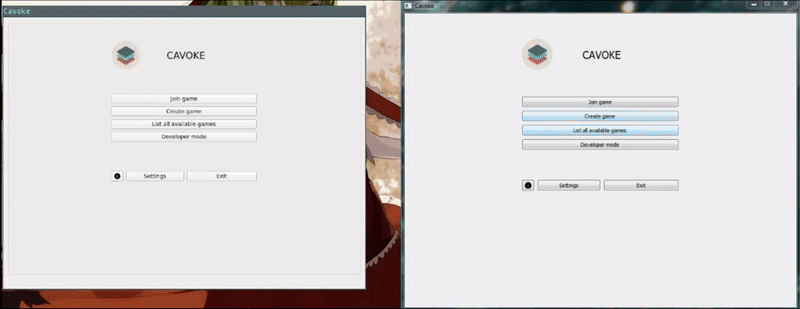
Voilà! It all works and multiplayer-ready out of the box.
All code in this guide is available on GitHub.
