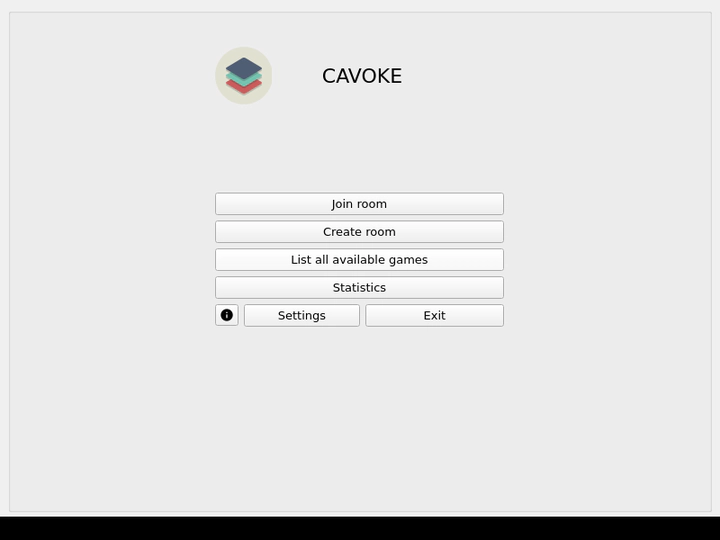 Demo
DemoOverview
Problem formulation
We believe that developing a desktop multiplayer game is always a great adventure that has many wonderful opportunities to learn something new along the way. However, in our opinion this journey, is often riddled with unnecessary challenges of implementing mechanisms that are common for many games. This includes:
- Developing a client application with many UI components for game creation process
- Networking, which in itself includes
- Synchronizing the game state among clients
- Handling network issues on client’s side
- SSL and Security
- Game state persistence
- Game move validation
- Role choosing (e.g. White/Black in Chess)
- Managing game sessions and shareable invites for friends to play with you
- Game and User statistics (win rate, total time spent, etc.)
- User Authentication and Authorization
- Game versioning
- Hosting server logic and scalability
To make these obstacles easier to avoid, we developed a framework for developing multiplayer turn-based board games that comes with built-in solutions to solve all the above-mentioned problems.
Our solution
We have developed a solution that works for many board games. Your board game can work with cavoke if:
| Requirement | Description |
|---|---|
| ✅ Is a board game | Has a simple 2D interface. Game interface must be implementable using QML. |
| ✅ Is based on moves | All changes during the game are based on the moves and updates that are representable as a string. |
| ✅ No race conditions | If multiple players are eligible to move at the given moment, there is no guarantee that the first one to move will be recorded as such. However, there is a guarantee that the resulting game state is achieved via a valid subsequence of game moves. |
Developers side
Our platform provides an easy way for developers to create a desktop game. A developer should provide only two components:
- Server logic component that verifies one’s move correctness and updates the game state
- Client game component. A QML application that communicates with the main Cavoke Client application and sends player’s moves through this gateway. It also receives updates from other players’ moves to update its user interface.
You can read more about creating your own cavoke game on our Cavoke Game Template GitHub page that has been made to flatten the learning curve.
Players side
Furthermore, we provide many features in our cavoke client for the users. These include:
- Cross-platform: Available on Windows, macOS and Linux
- User Authentication using Email-Password or SSO via Google or GitHub
- Catalog of available cavoke games
- Rooms with shareable invites for your friends, so you can play multiple games without the need to change the app
- User’s statistics for every game
- Developer mode to test QML components locally
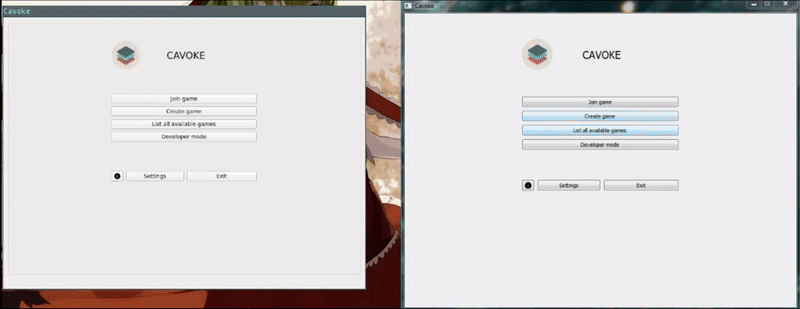
How To Use
Please see the instructions for how to clone and build server and client components in its subdirectories.
Download
You can download the latest installable version of Cavoke Client for Windows, macOS and Linux.
Credits
This software uses the following open source projects:
Credit to Mudlet and Markdownify for the README inspiration.

